Migrating to the Cloud in 2022: Everything You Need to Know
By WatServ
November 17, 2021
Now, more than ever, companies of all size and industries are migrating to the cloud. It’s easy to see why, as the cloud provides many benefits for companies including lower costs, more flexibility and improved security. Plus, a secure solution that’s easily accessible from home or the office is a no-brainer in our post-pandemic work climate.
When you’re migrating to the cloud, there are many aspects to consider. What’s involved, how to prepare and how to strategically manage the process are crucial questions to ask. In this article we’ll share everything you need to know to successfully migrate to the cloud.
What is a Public Cloud?
According to predictions from Gartner, global spending on public cloud services is expected to reach US $397 billion in 2022. That’s up from $270 billion just two years prior, representing a 47% increase. It’s a trend that’s not expected to end any time soon, as more and more companies make the shift. So, just what is cloud migration?
Put simply, cloud migration is exactly what it sounds like: a process of moving your company’s data, applications and other IT resources to the cloud. Typically, cloud migration refers to moving your resources from legacy systems (such as on-premises infrastructure) to the cloud, although it may sometimes be used to refer to migrating assets between different clouds.
There are many different types of cloud options available, and many different approaches to cloud migration. This article will give you an overview of the options that may be available to you.

Benefits of Migrating to the Cloud
Migrating to the cloud has many well-known benefits. These include factors such as:
- Decreased costs as a result of no longer having to maintain physical infrastructure
- Flexibility, with the option to scale up and scale down resources as required
- Strong disaster recovery and backup solutions
- Enhanced security
Perhaps one of the less talked about benefits of migrating to the cloud is simplifying your supplier and vendor management. When moving to the cloud, you can reduce the number of suppliers you work with. This has benefits including:
- Reduced time spent on managing contracts and suppliers
- Simplified governance
- More focus on optimization
- Reduced risk—less suppliers with access to your assets, making it easier to have oversight
3 Questions to Ask When Migrating to the Cloud
Given the wide range of solutions and technologies that are now available in the cloud, there are more opportunities than ever for companies migrating to the cloud. But it can also make the process of cloud migration feel more challenging to navigate. Before you start your cloud migration, we recommend asking the following three questions:
1. What does your ideal cloud solution look like?
While almost all businesses can benefit from cloud-based technologies and infrastructure, there’s no “one size fits all” solution that will work perfectly for all companies.
Prior to any cloud migration it is important to ask: “What do we want to achieve? What does our ideal end-state look like?”
Factors to consider as you define your ideal cloud solution include:
- Economic and business advantages: Which solutions will save you the most money or give you a competitive edge?
- Regulatory constraints: Do you need to comply with data residency or sovereignty requirements?
- Dependencies: Do you operate in areas without reliable internet connectivity? Are there applications that may not be suitable for a cloud environment?
Often, an ideal path may be to leverage a hybrid solution. This often involves using different suppliers for certain functions, while retaining some capabilities on premises. Although this may sound complicated, many companies already exist in a hybrid cloud environment (e.g., using Salesforce as a CRM and Microsoft’s Exchange Online as an email provider). Integration between providers is often possible.
It’s useful to take time on this question, and to gather input from your team to determine the right solution for your business. By clarifying your ideal state, you make it easier to achieve the benefits of cloud migration in the long run.
2. How will you manage your cloud migration? Is this an internal project or do you need to outsource?
Migrating to the cloud is a major, high-stakes project. It’s important to consider whether your internal IT team has the skills or capacity in order to deliver your digital transformation. If you don’t currently have access to the right expertise (or bandwidth among your current team), do you want to invest in hiring people to do the work internally, or do you want to partner with a company that specializes in cloud migrations and management?
As you consider this question, remember, cloud migrations don’t happen overnight. If you choose to go an internal route, you’ll be committing resources and energy to a lengthy planning and execution process.
However, if you choose to outsource your migration and management to an external partner, they can take over the day-to-day challenges of managing the project. This frees up your internal IT team to focus on adding value to your business.
3. Which cloud migration approach will you choose?
There are many different options you can choose to make your migration to the cloud. Three of the most common options are:
Rehosting: Rehosting means taking an existing application and simply moving it to the cloud. Your existing applications migrate to the cloud and there is minimal disruption for end-users (as there is no new application to learn). This strategy allows you to keep the applications you like, while also gaining the benefits of cloud infrastructure. Often this is one of the first steps that organizations take as they move to the cloud.
Replatforming: Replatforming involves moving an existing application to the cloud and modernizing the underlying technology. It can happen as a next step following rehosting, or it can be done all in one go. The goal of replatforming is to leverage the cloud’s capabilities to improve performance and reliability, while also reducing the costs associated with the application. Many cloud service providers offer technology and tools to support replatforming.
Repurchasing: Sometimes a legacy application may no longer be the best option for your business, meaning it doesn’t make sense to rehost or replatform it onto the cloud. At this point, you may choose to purchase a new solution from an external vendor or develop your own in-house cloud solution to move forward with.
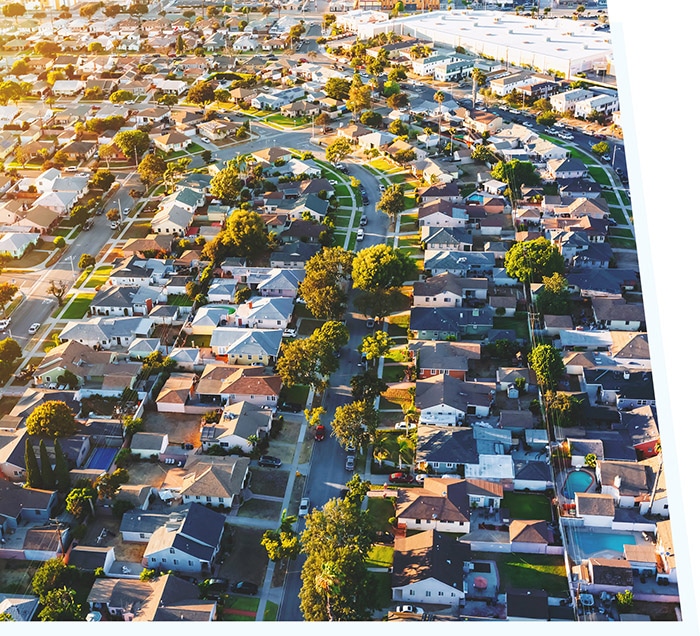
Cloud Migration Strategy
As we’ve already noted, there’s no simple roadmap for migrating to the cloud. The process will look differently depending on your current situation, your business needs, the solutions you’re using, and a number of other factors. However, just because organizations need to define their own cloud strategy doesn’t mean there aren’t common stages to the process—or common pitfalls that can be avoided.
Defining “why?”
Before going any further into the strategic planning process, your team should be able to articulate why migrating to the cloud makes business and operational sense. Clarifying the drivers and motivations behind cloud adoption will make it easier to map out your ideal solution, to realize the most beneficial aspects of the cloud for your organization, and to measure the success of your project.
Determining the right cloud service and deployment model
Having answered “why?” and defined your ideal solution, you will now be in a position to evaluate the available options. This may involve researching vendors or initiating a “Request for Information” (RFI) process. You may be looking at off-the-shelf options, a hybrid solution, or even a custom-built solution. The right option for you will differ depending on your use-case and regulatory requirements.
Decide on the appropriate migration pattern
We touched on the three most common migration patterns above: rehosting, replatforming, repurchasing. Other migration options include:
- Refactoring (rebuilding your applications from scratch in the new cloud environment)
- Retiring (decommissioning applications that you no longer have a business need for)
- Retaining (determining that cloud migration is not appropriate at this time)
Of course, it is possible that an organization may use a number of different patterns as it migrates its applications and data to the cloud. Some applications may be simply rehosted and then replatformed down the line, while others are repurchased. You may realize that it doesn’t make sense to move all your applications to the cloud (or not at this time) and so choose to retain some traditional infrastructure.
For this reason, it often makes sense during the migration process to maintain a hybrid approach.
Assemble a strong team
Identify the skills necessary to successfully migrate to the cloud, and the estimated time and effort necessary to execute. Decide at this point whether you already have the resources needed in-house or if you need to hire additional people or outsource your project to a cloud migration partner.
Design your migration roadmap
As with any project, you’ll want to map out your migration milestones, timelines, contingencies and key performance indicators (KPIs). Whether you’re managing your migration internally or with a partner, there should be a clear plan in place that allows you to identify if the migration is on track.
Execute the plan
This is a sensitive stage, where it’s important to have a carefully planned transition to minimize disruption and to ensure the integrity of your data. Having a dedicated and skilled team with the capacity to manage, test and mitigate any issues will be critical to success.
Validation and maintenance
Once your migration is complete, it’s beneficial to spend time assessing the success of the project (and identifying any areas where mitigation may still be necessary as well as lessons learned). Migrating to the cloud often takes place over time, encompassing smaller projects, rather than a wholesale move of all your applications in one swoop. Paying attention to what worked and what didn’t can help set you up for future success.
As you begin to work in your new cloud environment, it is also useful to keep track of your KPIs and validate how well your new solution is meeting your goals. This will help make the case for future migrations as well as identifying any areas where action needs to be taken (for example, deciding to replatform an app that you previously only rehosted).
Finally, your cloud infrastructure and newly migrated applications will require ongoing maintenance. It’s unlikely that all the processes you used in your previous environments will necessarily translate across, so make sure to identify how you will configure, monitor, and maintain in advance.
Your Cloud Migration Partner
Moving to the cloud has numerous benefits and is an investment in your future growth. Now is the time to leverage the power of the cloud to stay. Wherever you are in your cloud journey, our team can help.
Learn more about WatServ’s cloud migration services by visiting our Cloud Consulting Solutions page.
About
WatServ is an IT solutions provider that helps organizations digitally transform through cloud technologies and managed services.
Serving clients as a trusted advisor since 2006, WatServ provides experience-tested, strategic solutions across all stages of the digital transformation journey. Clients choose WatServ to migrate infrastructure and applications to the cloud, secure critical data, implement disaster recovery, deploy virtual desktop, enable data-readiness for productivity solutions and manage IT environments.
Our clients span a broad range of industries, and we’re a global supplier of IT services for many Brookfield Portfolio Companies. To help our mid-size clients, we provide scalable offerings that simplify cloud adoption and drive business optimization. For enterprise clients, we co-create cloud solutions that enable stability and efficiency for complex IT tools and processes.
With more than 15 years of experience, WatServ has a track record of delivering quantifiable business results and a superior client experience. Ranked as one of Canada’s Top 100 Solution Providers for the last three years in a row, WatServ is always on.

