3 Takeaways from “Microsoft Inspire 2021” That You Won’t Want to Miss
WatServ
August 9, 2021
As the largest Microsoft Cloud partner event of the year, Microsoft Inspire once again did not disappoint.
Held virtually from July 14-15, 2021, the event featured a wide range of presentations from Microsoft’s leaders. CEO Satya Nadella gave a keynote address, EVP Judson Althoff spoke about digital optimism, Jared Spataro and Alysa Taylor talked about the cloud built for a new world of work, and Vasu Jakkal and Rodney Clark discussed building a foundation of trust and security – to name a few.
At WatServ, our team tuned into the 2-day event. As a Microsoft Gold Partner for Cloud Platform and Cloud Productivity, and one of few MSPs to achieve the Advanced Specialization for Azure Virtual Desktop, we’re committed to keeping up with emerging news and technology – and passing those benefits on to our clients.
Though it was hard to choose just three, here are some of the announcements from the event that stood out to us.
3 Takeaways from Microsoft Inspire 2021
1. Microsoft put Windows in the cloud, making your PC available from any device, anywhere
At Microsoft Inspire 2021, Martin Joy, Director of Information Communication and Technology for the Government of Nunavut, shared some of the challenges faced by the Territory when trying to deliver healthcare, education, financial and other services to its remote communities. Dispersed across 3 time zones, and linked only by low-bandwidth satellite internet service, the Nunavut government is working with Microsoft to tackle these challenges using the new Windows 365 and Cloud PC, which offers virtualization services.
The benefits of Windows 365 and Cloud PC extend beyond Nunavut, and offer new opportunities for remote and hybrid work everywhere.
“In this new world of Windows 365, remote workers flip the lid on their laptop, bootup the family workstation or clip a keyboard onto a tablet, launch a native app or modern web browser and login to their Windows 365 account. From there, their Cloud PC appears with their background, apps, settings and content just as they left it when they last were last there – in the office, at home or a coffee shop.” Read more >>
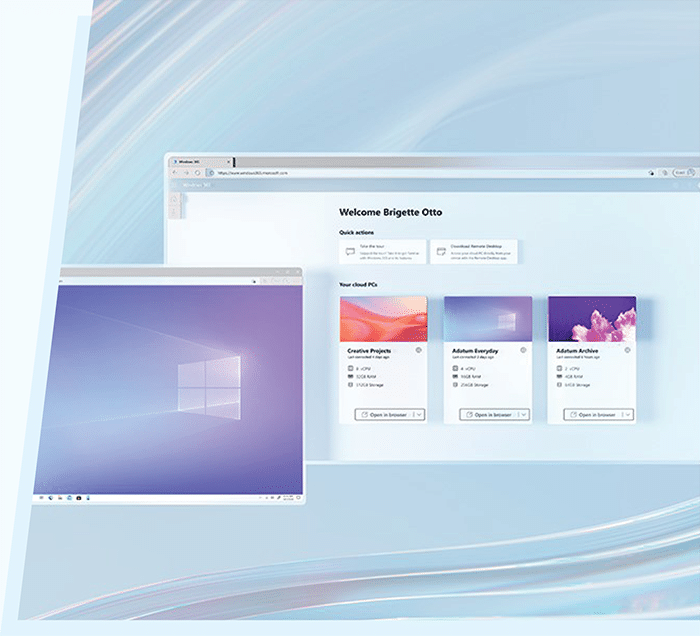

2. Bring Dynamics 365 into the flow of work with Teams—at no additional cost
Microsoft revealed at Inspire how it’s activating the flow of work in Microsoft Teams with Microsoft Dynamics 365.
That means that people from all parts of an organization – from service engineers, to finance teams, to field technicians and sales teams – will no longer have to spend valuable time searching for information and flipping between apps, and can now better collaborate to deliver exceptional customer experiences.
“With Dynamics 365 and Teams, we’re speeding up the flow of work, enabling anyone in an organization to view and collaborate on Dynamics 365 records, from within the flow of work with Teams—at no additional cost.” Read more >>
3. Azure Stack HCI has new partner programs, advanced specialization and product features
Azure Stack HCI is a cloud-connected, hyperconverged infrastructure operating system (OS) that is delivered as an Azure service. At Inspire, Microsoft announced new programs and marketing assets to help partners showcase its technical capabilities. This includes an advanced specialization in Hybrid Cloud Infrastructure with Azure Stack HCI and a partner program for ISVs.
Microsoft also shared the product enhancements it’s recently made to Azure Stack HCI, which include simplified guest licensing activation and enhanced infrastructure security:
- Azure Stack HCI now supports Hyper-V’s popular Automatic Virtual Machine Activation (AVMA) feature for Windows Server.
- Secured-core server, which is available for Azure Stack HCI, is becoming a required component for HCI integrated systems.
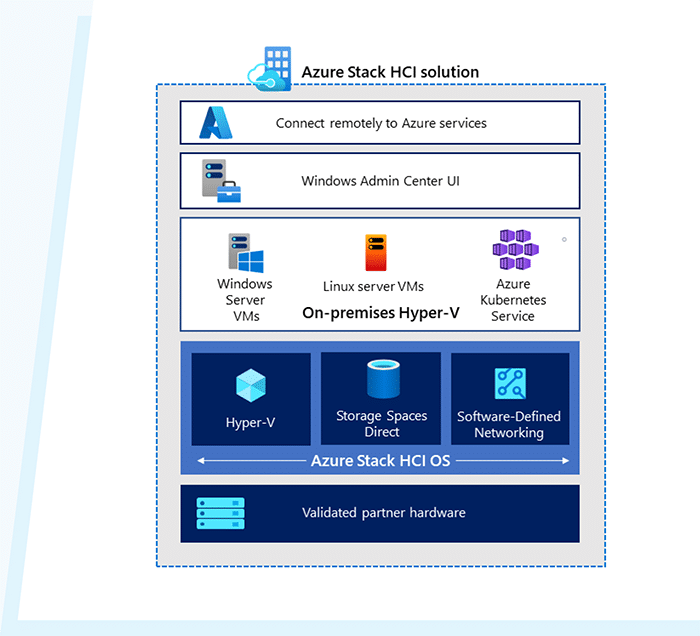
Want to see how WatServ can help your business do more with the Microsoft Cloud?
- Check out our comprehensive Secure Workspace Solution, featuring Microsoft 365 and Azure Virtual Desktop.
- Learn how you can power-up a better remote work experience and maximize your existing Microsoft investment with a Secure Workspace Assessment.
- Leverage our expert Cloud Consulting and Engineering Services and get to the Azure cloud faster and with fewer surprises along the way.
Have a specific question? Book a call with our cloud experts today.

