What Every CFO Needs to Know About SaaS, PaaS & IaaS
By Mark Denham, EVP Finance & Administration
November 11, 2021
Organizations today need secure, cost-effective solutions to store and access apps and data across platforms. With Covid-19 increasing remote work, adopting the right cloud-based services is essential for facilitating productivity and building business value.
But for business leaders like CFOs, the world of IT can feel like a complex web of obscure terminology and mind-bending technology.
In my last article, I tried to demystify one aspect of this by offering five questions every CFO should be asking about their IT spend. In this article, I’m shifting gears to provide an overview of some of the most important IT services that organizations use today: SaaS, PaaS and IaaS.
The decisions about which of these cloud services to use is a team effort, with lots of debate and analysis between Finance and IT. Yet, this decision isn’t one to be taken lightly. In addition to being downright complex, there are some key differences between each option that have big implications on a business.
Let’s take a look at each cloud service, and discuss the main points that CFOs need to know.

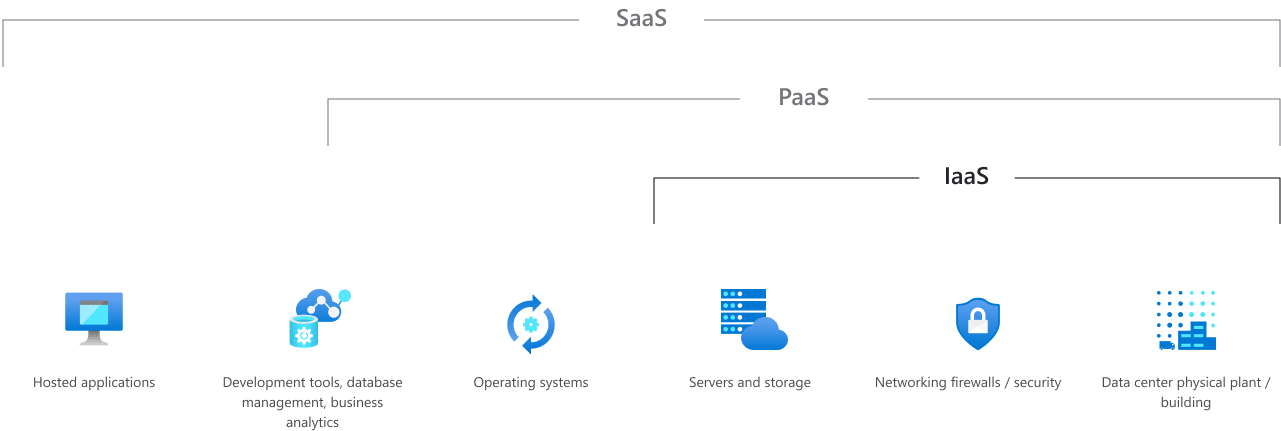
Image source: Microsoft, https://azure.microsoft.com/en-us/overview/what-is-iaas/#overview
What is SaaS?
SaaS, which stands for “software as a service”, is a modern IT strategy where the infrastructure comes as part of the service. It’s a cloud-based solution where users login through their web browser and all of their data is stored and organized in a cloud database. Microsoft Dynamics 365 is a popular example of software as a service.
What makes SaaS appealing is its one-stop-shop nature where everything is included in one monthly fee. That includes many elements of security, performance and availability. It’s a straightforward system with a central login that works for a lot of uses.
But SaaS also comes with its downsides. Given the increasing prevalence of cloud security threats, you might need to double down on security management to mitigate a data breach.
What to think about when considering SaaS:
- Short start-up time: Because SaaS software is already installed and configured, start-up time is relatively short.
- Scalability and integration: SaaS is easily scalable and can integrate with new and existing applications without the need to buy new software or hardware.
- Data security concerns: With increased use of SaaS, security has come under scrutiny. To avoid security breaches, you might need to enhance your existing security efforts.
- Data transferability inefficiencies: In the case of cloud management failure or a shift in cloud services, transferring data can be time consuming and cumbersome.
- Regulatory compliance issues: Storing your business’s critical data with SaaS infrastructure can lead to breaches in the government’s data protection regulations. It’s important to understand what SaaS means for data residency and sovereignty.
The bottom line
SaaS is ideal for… businesses (especially small businesses) that want quicker access to out-of-the-box, all-in-one software solutions, using a pay-as-you-go model, with low financial risks.
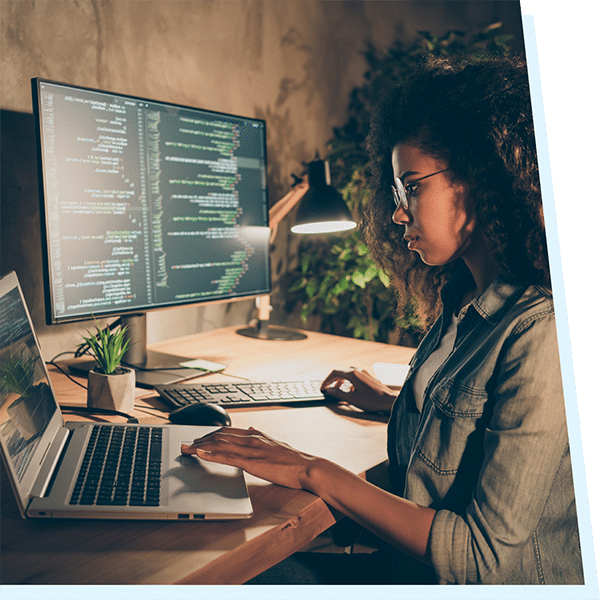
What is IaaS?
On the other side of the spectrum is IaaS, which stands for “infrastructure as a service”. IaaS is a cloud service that delivers compute, storage and networking resources on demand. It uses a combination of physical and/or virtual computing through a cloud provider and is delivered from data centers globally. For instance, Microsoft offers IaaS on their Azure platform.
IaaS has become popular in recent decades because it avoids the hassle of having to maintain on-premise data centers – saving hardware costs and resources. Given the on-demand nature of IaaS, it also lets you scale your IT resource up and down as you need them. This makes it a flexible option.
What to think about when considering IaaS:
- Reduces capital expenditure: Unlike managing physical on-premise data centers, IaaS lets you scale up or down on demand, so you can stay focused on your core business.
- Cost optimizations and flexibility: The pay-as-you go model means you can better control your spend, scale globally and accommodate spikes in resource demands, such as additional resources needed for holidays.
- Reliability: With IaaS, you’ll never have to worry again about upgrading software/ hardware or troubleshooting problems. Your service provide will assure reliability and availability, as well as meet SLAs.
- Security: IaaS is still a cloud-based infrastructure service and that means security will always be something to think about. However, with the right shared responsibility approach in place, companies can often achieve better security using IaaS than on-premise.
- Upgrade and maintenance costs: Organizations that use IaaS are solely responsible for all operating systems and software upgrades, along with the maintenance of apps, data systems or tools.
The bottom line
IaaS is ideal for… growing businesses with IT teams who want a higher degree of control and flexibility over app customization, information security and data residency – offered on a pay-as-you-go basis.

What is PaaS?
While PaaS is probably the least understood of the three cloud service options, the benefits of using a PaaS system are what make it an attractive option for CFOs.
PaaS, or “platform as a service,” is the middle ground between SaaS and IaaS, and includes the entire infrastructure–servers, storage and networking–as well as middleware, database management systems, business intelligence services and development tools.
PaaS is ideal for web developers, software developers and those who want app and software flexibility or businesses that want to replatform their existing applications so they cost less and perform more efficiently in a PaaS environment. Designed to support the entire web application lifecycle from building, testing, deploying, managing and updating, it’s an in-between measure that provides the benefits of both SaaS and IaaS without significantly added costs or labour.
The crucial difference between PaaS and SaaS is that PaaS is a type of managed service that a vendor provides (so you don’t have to worry about underlying hardware and patching of servers and operating systems), but it enables flexibility to build what you want, rather than having to deploy what’s built in. It is cloud-based and offers the benefits of cloud security, infrastructure, scalability and management.
When engaging a PaaS provider, a lot of the work that your IT has been doing will be absorbed by the PaaS provider, freeing up your team to work on strategic tasks or focusing on new applications to help move your business forward.
What to think about when considering PaaS:
- Frees up IT staff: Using a PaaS infrastructure system can relieve your IT team from the tasks associated with SaaS or IaaS. Coding time is cut, workflow is shortened and security features are outsourced.
- Added development capabilities without added costs: PaaS components can give your IT team more development capabilities to scale your business and forecast for future growth. All without adding extra labour costs.
- Potential for multi-platform development: PaaS infrastructure systems make cross-platform applications quicker and easier to develop.
- Geographically distributed development team support: Because PaaS is cloud-based, IT developers can work remotely. This frees up the cost of space and allows for more flexibility.
- Application lifecycle management: Unlike SaaS and IaaS, PaaS provides all the capabilities needed to support the complete web application life cycle.
- Frees up capital: PaaS allows you to avoid expenses that come with either SaaS, IaaS or both. This includes buying and managing software licenses, IT labour costs and real estate footage that come with either SaaS, IaaS or both.
The bottom line
PaaS is ideal for… businesses that want to build and customize their apps, but don’t want the added system administration tasks of managing infrastructure. PaaS enables businesses to build applications faster, focus on their business and grow value.
See PaaS in Action
>> Read the Royal LePage case study to see how WatServ’s managed services team helped Royal LePage redeploy about one-third of their infrastructure team to support additional internal business lines by providing on-going monitoring and maintenance of their online portal.
About
WatServ is an IT solutions provider that helps organizations digitally transform through cloud technologies and managed services.
Serving clients as a trusted advisor since 2006, WatServ provides experience-tested, strategic solutions across all stages of the digital transformation journey. Clients choose WatServ to migrate infrastructure and applications to the cloud, secure critical data, implement disaster recovery, deploy virtual desktop, enable data-readiness for productivity solutions and manage IT environments.
Our clients span a broad range of industries, and we’re a global supplier of IT services for many Brookfield Portfolio Companies. To help our mid-size clients, we provide scalable offerings that simplify cloud adoption and drive business optimization. For enterprise clients, we co-create cloud solutions that enable stability and efficiency for complex IT tools and processes.
With more than 15 years of experience, WatServ has a track record of delivering quantifiable business results and a superior client experience. Ranked as one of Canada’s Top 100 Solution Providers for the last three years in a row, WatServ is always on.

